The quintessence is to make a few modifications on the first 512 bytes of the boot record copied with dd, which is a common Unix program. For example, therefore, something like a binary editor such as bvi may be
necessary. I also referred to the helpful website, Nobusan's Square, which was written in Japanese, so I'd like to translate and introduce a part of the main points. The URL is given below.
http://www37.tok2.com/home/nobusan/
1. After starting Oracle Solaris 11 installed on the secondary HDD, the first 512 bytes of the boot record need copying. The command lines to confirm the partition table and copy the blocks are given below.
# prtpart /dev/rdsk/c7d0p0 -ldevs
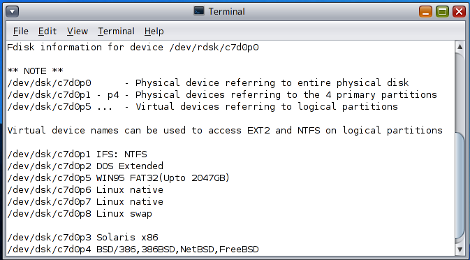 Figure 1 /dev/rdsk/c7d0p0
Figure 1 /dev/rdsk/c7d0p0
# prtpart /dev/rdsk/c9d0p0 -ldevs
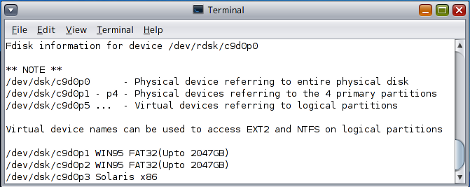 Figure 2 /dev/rdsk/c9d0p0
Figure 2 /dev/rdsk/c9d0p0
# dd if=/dev/dsk/c9d0p3 of=osol.bin bs=512 count=1
2. According to the above website, we modify osol.bin, which is the first 512 bytes of the boot record copied with dd. We substantially make alterations in the first 6 bytes of the file, osol.bin. I specifically say I needed to change the 1st byte EB into B2, the 2nd byte 48 into 81, the 3rd byte 90 into EB,
the 4th byte 00 into 46, which was the number we could obtain when subtracting 2 from the 2nd byte 48, the 5th byte 00 into 90, and the 6th byte 00 into 90. The example to make an amendment is given below.
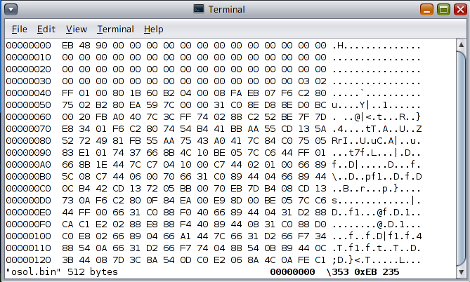
Figure 3 Before Alteration of osol.bin
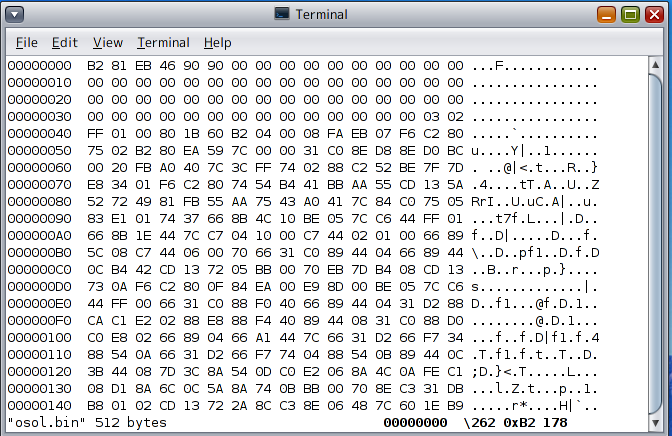
Figure 4 After Alteration of osol.bin
3. We need to rewrite menu.lst in grub not to request the secondary loader on the primary HDD but on the secondary HDD. To put it concretely, I needed to change the line findroot(pool_rpool,1,a) into root (hd1,2,a), which was the partition where I installed Oracle Solaris 11. The example is given below.
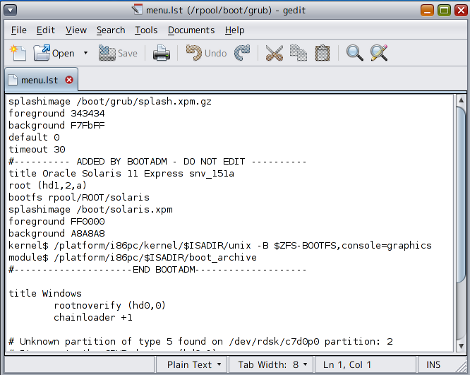
Figure 5 menu.lst
4. We copy osol.bin in the FAT32 partition, and then in the root directory on Windows C drive. Next we use Windows console which requires administrative privilege. The command lines are given below.
> bcdedit /copy {ntldr} /d "OracleSolaris"
> bcdedit /set {GUID} device partition=C:
> bcdedit /set {GUID} path \osol.bin
> bcdedit /displayorder {GUID} /addlast
5. Now we can start Oracle Solaris 11 with the windows boot manager.
Finally I am happy to assist you in starting Oracle Solaris 11 Express build 151a installed on the secondary HDD with the windows boot manager.

コメントする